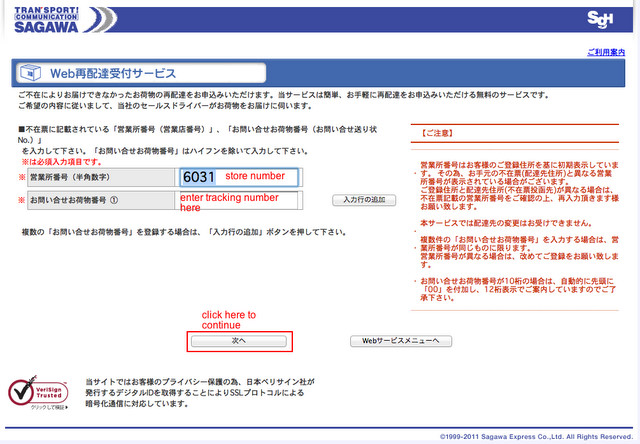(source: http://gakuu.com/delivery-services-in-japan-takkyubin/)
Step 1: Enter your own phone number beginning with the area code.
Step 2: Enter the 4 digit 営業店番号. This is the number of the Sagawa branch dealing with the delivery. In this case, mine is “8022″.
Step 3: Enter the 12 digit お問い合わせ送り状ナンバー (this is in
red on my receipt). This is the tracking number for the undelivered
item. Mine is the one that begins with “0054″.
Step 4: Enter the date you would like re-delivery.
Press only “0″ for same day delivery, or enter 2 digits for another day.
For example, for the 5th, enter ’05′ or for 25th enter ’25′.
Step 5: Select the time you would like the item to be
delivered and press the corresponding button. Depending on the time you
call, not all the options will be available. Since I will probably be in
school during the day tomorrow as well, I’ve picked the 4pm-6pm time
slot (option 4). Make sure you’re in the house when they come back!
Step 5: Confirm the details are correct. Press “1″ to select ‘yes’ or “2″ to make changes to the day/time.
Thursday, August 22, 2013
[Japan life skills] Redelivery of Sagawa (by computer)
(source: http://www.survivingnjapan.com/2012/02/how-to-schedule-redelivery-with-sagawa.html)
Step 1
Go to Sagawa's main site (https://www.e-service.sagawa-exp.co.jp/portal/do/login/show) and find the login area on the right hand side (see red outline below). Enter your username and password (the ones you chose when you set up an account from the previous post).
Step 2
Once you've logged in, scroll down until you see the redelivery kanji (surrounded by a red box in the picture below). Says Web再配達受付サービス. 再配達 is redelivery (さいはいたつ).
Step 3
Make sure the store number is correct (the redelivery slip they left for you will indicate the correct number, and if your address is listed in the account the default store number should automatically show up.
Enter the tracking number in the next blank space, and click 次へ to continue.
Step 4
Choose your requested redelivery date and time in the top two slots (if desired - otherwise leave them as their default options). Then check that your personal information is correct (phone number and address).
If you want to receive a confirmation message, choose which option (computer or cell phone, or the third option "don't send," if you don't want one). Enter your email address twice and click 次へ to continue.
Step 5
Check over your information to ensure everything is correct, and then press 受付 to submit. You should receive a confirmation email if you chose that option.
Congrats! You've successfully requested a Sagawa redelivery online.
Step 1
Go to Sagawa's main site (https://www.e-service.sagawa-exp.co.jp/portal/do/login/show) and find the login area on the right hand side (see red outline below). Enter your username and password (the ones you chose when you set up an account from the previous post).
Step 2
Once you've logged in, scroll down until you see the redelivery kanji (surrounded by a red box in the picture below). Says Web再配達受付サービス. 再配達 is redelivery (さいはいたつ).
Step 3
Make sure the store number is correct (the redelivery slip they left for you will indicate the correct number, and if your address is listed in the account the default store number should automatically show up.
Enter the tracking number in the next blank space, and click 次へ to continue.
Step 4
Choose your requested redelivery date and time in the top two slots (if desired - otherwise leave them as their default options). Then check that your personal information is correct (phone number and address).
If you want to receive a confirmation message, choose which option (computer or cell phone, or the third option "don't send," if you don't want one). Enter your email address twice and click 次へ to continue.
Step 5
Check over your information to ensure everything is correct, and then press 受付 to submit. You should receive a confirmation email if you chose that option.
Congrats! You've successfully requested a Sagawa redelivery online.
Subscribe to:
Posts (Atom)