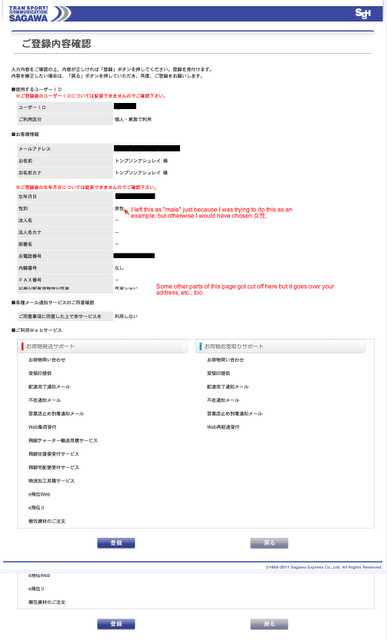(source: http://www.survivingnjapan.com/2012/02/how-to-create-online-account-with.html)
Step 1
Go to this page (shown below).
Enter your email address twice, choose computer or cell phone email, and click the blue button on the left to submit.
Step 2
After clicking submit, the following window will show up, and an email will be sent to your specified address. Go find the email and click the link it provides.
Step 3
The page that shows up is all Sagawa's terms. Click the left button if you agree and wish to continue, or the right button if you don't.
Step 4
Now, time to fill out all your personal info. I've filled in each box in the example below with the English translation in red, so follow my prompts. Note: For the address numbers, you'll want to use the "full-width" numbers or type while you're in Japanese mode, so it would look like "123", instead of "123".
Step 5
When I first signed up for Sagawa, a few years ago, they didn't have this survey (below), but for some reason they do now. The translated questions are in red, though if you don't know any Japanese at all and don't care to translate the words, just choose an option for each. (For example, for the first question you might just choose "other" or その他 or one of the last two options meaning you don't use electronic money for anything other than the train/bus, or you don't use it at all.) It's just a survey, so it has no effect on your account.
Once you've finished, click 次へ (next).
Step 6
If you want to receive notification emails from Sagawa, you can leave the default button at the top selected (利用する), but if you don't want to receive any at all, choose 利用しない. You can also leave the default selected and individually select each option. I've written the translations and corresponding numbers to each below the first large box.
You don't need to worry about the second and third large boxes - the second is if you want to add another email addresses to have notifications sent to, and the third is if you want to add a family member to the notifications.
After all that, click 次へ (next).
Step 7
Almost done! Now, just look over the information to confirm it's correct, and if it is, click the blue button on the left (登録). The lighter button on the right (戻る) takes you back a page.
After that, you're done! Congrats, you now have a Sagawa account!
Friday, November 29, 2013
[Japan life skills] Redelivery Yamato (by computer)
(source: http://www.survivingnjapan.com/2010/07/how-to-arrange-redelivery-online-with.html)
Step 1
After creating an account, visit this page to login. Enter your username (クロネコID) and password and click ログインする.
Step 2
The page that shows up after logging in lists various options, as pictured below. Scroll down until you get to redelivery (再配達).
Step 3
Enter the "voucher number" or tracking number and click 次へ (next). The tracking number will be written on the missed delivery slip, and you may possibly have it in an e-mail if you ordered something online.
Step 4
If you want to redeliver to your home, leave the first option checked. Otherwise choose one of the other options and click 次へ (next).
Step 5
The top two drop down menus are the desired day and time of redelivery. The days and times have numbers, so this is pretty self-explanatory. Leave blank if you don't have a preference. Review and check that your address information is correct (it should be the same address as the one you registered with).
Step 6
Review your information and click the green button on the right.
Step 7
The following page will show up after you've submitted your information, indicating where your package is and how to contact the place if necessary. You don't need to do anything further here, though, watch for an e-mail confirmation. If you do not receive one, you may need to go through the process again. You can also check if the redelivery request was successful by tracking your package – the updated status will show a redelivery request.
Step 1
After creating an account, visit this page to login. Enter your username (クロネコID) and password and click ログインする.
Step 2
The page that shows up after logging in lists various options, as pictured below. Scroll down until you get to redelivery (再配達).
Step 3
Enter the "voucher number" or tracking number and click 次へ (next). The tracking number will be written on the missed delivery slip, and you may possibly have it in an e-mail if you ordered something online.
If you want to redeliver to your home, leave the first option checked. Otherwise choose one of the other options and click 次へ (next).
The top two drop down menus are the desired day and time of redelivery. The days and times have numbers, so this is pretty self-explanatory. Leave blank if you don't have a preference. Review and check that your address information is correct (it should be the same address as the one you registered with).
Review your information and click the green button on the right.
Step 7
The following page will show up after you've submitted your information, indicating where your package is and how to contact the place if necessary. You don't need to do anything further here, though, watch for an e-mail confirmation. If you do not receive one, you may need to go through the process again. You can also check if the redelivery request was successful by tracking your package – the updated status will show a redelivery request.
Monday, November 11, 2013
[Japan life skills] Mua vé bus đêm Rakuten
Step 1: vô link sau: http://travel.rakuten.co.jp/bus/
Step 2: Chọn nơi đi, nơi đến, ngày đi và số người đi
Ví dụ:
Đi từ Komatsu station (thuộc Ishikawa) đến Tokyo station (Vô google translate: gõ "Ishikawa" và "Tokyo" để biết chữ tiếng Nhật), ngày 01 tháng 12 năm 2013, đi 1 người là nữ.
Sau khi nhấn nút tìm, nó sẽ ra danh sách như sau:
Step 2: Chọn nơi đi, nơi đến, ngày đi và số người đi
Ví dụ:
Đi từ Komatsu station (thuộc Ishikawa) đến Tokyo station (Vô google translate: gõ "Ishikawa" và "Tokyo" để biết chữ tiếng Nhật), ngày 01 tháng 12 năm 2013, đi 1 người là nữ.
Sau khi nhấn nút tìm, nó sẽ ra danh sách như sau:
Subscribe to:
Posts (Atom)